grep讲解
一、grep简单讲解
Linux系统中grep命令是一种强大的文本搜索工具,它能使用正则表达式搜索文本,并把匹配的行打印出来。grep全称是Global Regular Expression Print,表示全局正则表达式版本,它的使用权限是所有用户。
grep家族包括grep、egrep和fgrep。egrep和fgrep的命令只跟grep有很小不同。egrep是grep的扩展,支持更多的re元字符, fgrep就是fixed grep或fast grep,它们把所有的字母都看作单词,也就是说,正则表达式中的元字符表示回其自身的字面意义,不再特殊。linux使用GNU版本的grep。它功能更强,可以通过-G、-E、-F命令行选项来使用egrep和fgrep的功能。
二、grep参数
-v(取反)
-n------(显示过滤过的行号)
-i---------(不分大小写)
-w----------(按单词查找)
-o---------(只显示匹配到的内容)
A---------(显示匹配到的东西及后几行)
-B----------(显示匹配到的东西及前几行)
-C----------(显示配到的东西及前几行和后几行)
-c---------------(统计行数)
-l ----------------(显示文件文件名)
三、grep实战
1、过滤出以m开头的行
grep "^m" test.txt
2、过滤出以m结尾的行
grep "m$" test.txt
3、排除空行并打印行号
grep -vn "^$" test.txt
4、排除空行和以#开头的行并打印行号
grep -vn "^$|^#" /etc/nginx/nginx.conf
5、匹配任意一个字符,不包括空行。(这个也是排除空行的一种,因为行号是一个字符都没有的)
grep "." test.txt
6、匹配所有
grep ".*" test.txt
7、匹配任意一个字符
grep "ng.nx" /etc/nginx/nginx.conf
8、匹配以点结尾的(利用撬棍)
grep "\.$" test.txt
9、精准匹配 (只显示匹配到的内容)
[root@1 home]# grep -o nginx /etc/nginx/nginx.conf
nginx
nginx
nginx
nginx
nginx
[root@1 home]# grep nginx /etc/nginx/nginx.conf
error_log /var/log/nginx/error.log warn;
pid /var/run/nginx.pid;
include /etc/nginx/mime.types;
access_log /var/log/nginx/access.log main;
include /etc/nginx/conf.d/*.conf;
10、 匹配包含任意n g i n x的行
grep "[nginx]" /etc/nginx/nginx.conf
11、匹配范围是1-9的行
grep "[1-9]" test.txt
##匹配a-z的行
grep "[a-z]" test.txt
##匹配a-z的行并且不区分大小写
grep "[a-Z]" test.txt
12、匹配w重复了3次的行
grep "w\{3\}" /etc/nginx/nginx.conf
14、匹配重复的w 3-5次的行
grep -E "w{3.5}" /etc/nginx/nginx.conf
15、匹配w至少一次或者一次以上的
grep -E "8{1,}" test.txt
16、匹配mysql并且不区分大小写
grep -i "mysql" test.txt
17、只匹配mysql单词的,amysql mysqls amysqld 这种的不匹配
grep -w "mysql" test.txt
18、显示匹配error的后3行
grep -A 3 "error" /var/log/messges
19、显示匹配error的上3行
grep -B 3 "error" /var/log/messges
20、显示匹配error的上3行和下3行
grep -C 3 "error" /var/log/messges
21、显示文件中匹配error的一共多少行
grep -c "error" /var/log/messges
22、只显示哪些文件中包含了nginx
[root@1 home]# grep -l nginx /etc/nginx/*
/etc/nginx/fastcgi_params
/etc/nginx/koi-utf
/etc/nginx/nginx.conf
23、查询/etc/nginx/目录下哪些文件包含了nginx,并且目录下的目录下查看
[root@1 home]# grep -lR nginx /etc/nginx/*
/etc/nginx/conf.d/.youxi.conf.swp
/etc/nginx/conf.d/default.conf.bak
/etc/nginx/fastcgi_params
/etc/nginx/koi-utf
/etc/nginx/nginx.conf
/etc/nginx/win-utf
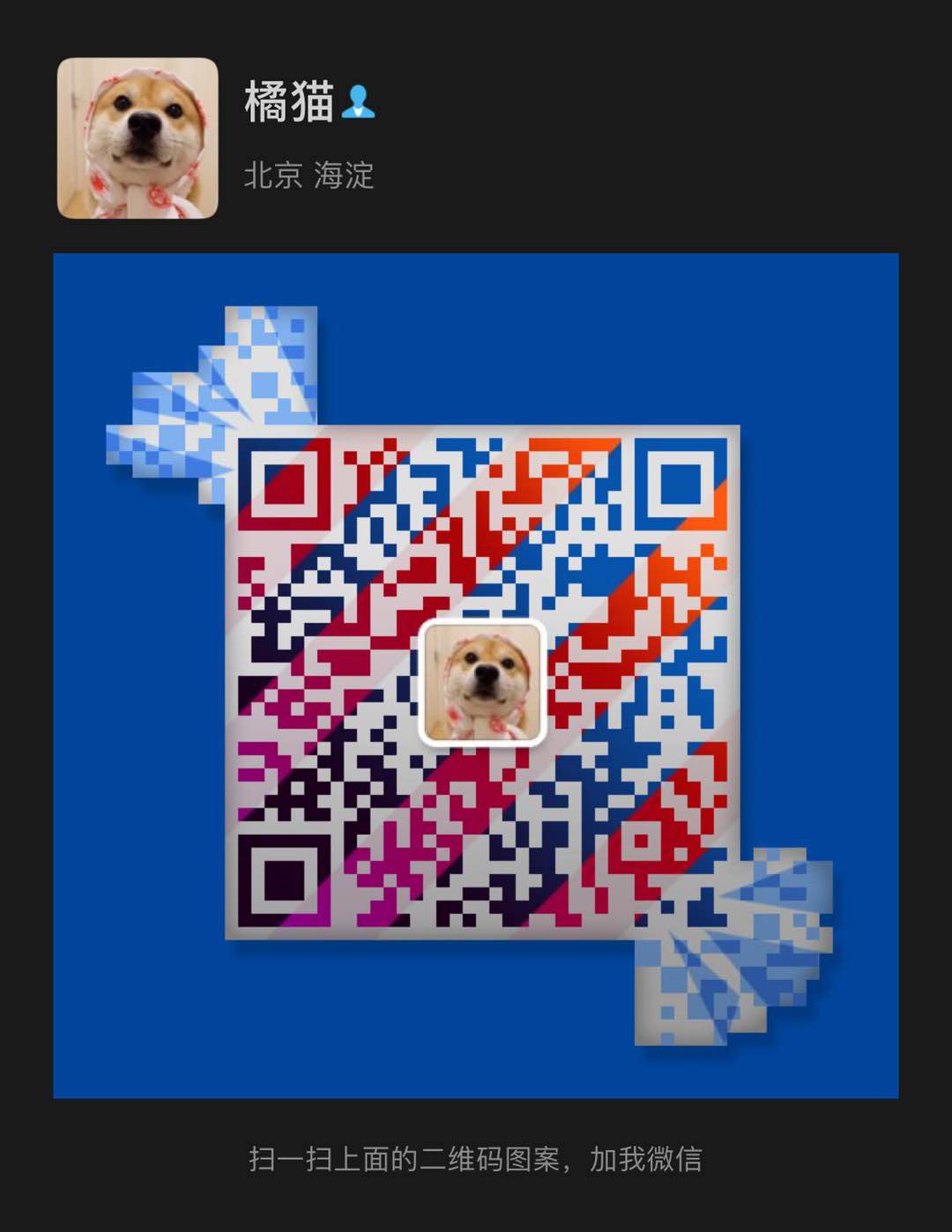
有问题请加博主微信进行沟通!


全部评论