redis缓存和配置logstash
一、安装redis
sed -i 's#^bind 127.0.0.1#bind 127.0.0.1 10.0.0.12#' /etc/redis.conf
[root@k8s-node1 ~]# redis-cli -h 10.0.0.12
10.0.0.12:6379>
二、修改fileabeat配置文件
[root@k8s-node2 filebeat]# cat filebeat.yml
filebeat.inputs:
- type: log
enabled: true
paths:
- /var/log/nginx/access.log
json.keys_under_root: true
json.overwrite_keys: true
tags: ["access"]- type: log
enabled: true
paths:
- /var/log/nginx/error.log
tags: ["error"]- type: log
enabled: true
paths:
- /tomcat/apache-tomcat-8.0.38/logs/localhost_access_log.*.txt
json.keys_under_root: true
json.overwrite_keys: true
tags: ["tomcat"]output.redis:
hosts: ["10.0.0.12"]
keys:
- key: "nginx_access"
when.contains:
tags: "access"
- key: "nginx_error"
when.contains:
tags: "error"
- key: "tomcat_access"
when.contains:
tags: "error"setup.template.name: "nginx"
setup.template.pattern: "nginx-*"
setup.template.enabled: false
setup.template.overwrite: truesetup.template.name: "tomcat"
setup.template.pattern: "tomcat_*"
setup.template.enabled: false
setup.template.overwrite: true
三、配置nginx日志为json格式
四、清除nginx旧日志
五、查看redis数据
[root@k8s-node1 ~]# redis-cli -h 10.0.0.12
10.0.0.12:6379> keys *
1) "nginx_access"
2) "tomcat_access"
3) "nginx_error"
[root@k8s-node1 ~]# redis-cli LRANGE nginx_access 0 -1
1) "{\"@timestamp\":\"2020-11-08T10:01:43.297Z\",\"@metadata\":{\"beat\":\"filebeat\",\"type\":\"doc\",\"version\":\"6.6.0\"},\"remote_addr\":\"10.0.0.13\",\"host\":{\"name\":\"k8s-node2\"},\"request\":\"GET / HTTP/1.1\",\"request_time\":\"0.000\",\"x_forwarded\":\"-\",\"status\":200,\"up_addr\":\"-\",\"agent\":\"curl/7.29.0\",\"source\":\"/var/log/nginx/access.log\",\"beat\":{\"name\":
[root@k8s-node2 ~]# redis-cli LLEN nginx_access
(integer) 45
这说明我们redis是好了,
六、安装logstash
cd /opt/
rpm -ivh logstash-6.6.0
修改配置文件
[root@k8s-node1 opt]# cat /etc/logstash/conf.d/redis.conf
input {
redis {
host => "127.0.0.1"
port => "6379"
db => "0"
key => "nginx_access"
data_type => "list"
}
redis {
host => "127.0.0.1"
port => "6379"
db => "0"
key => "nginx_error"
data_type => "list"
}
redis {
host => "127.0.0.1"
port => "6379"
db => "0"
key => "tomcat_access"
data_type => "list"}
filter {
mutate {
convert => ["upstream_time", "float"]
convert => ["request_time", "float"]
}
}output {
stdout {}
if "access" in [tags] {
elasticsearch {
hosts => "http://10.0.0.11:9200"
manage_template => false
index => "nginx_access-%{+yyyy.MM}"
}
}
if "error" in [tags] {
elasticsearch {
hosts => "http://10.0.0.11:9200"
manage_template => false
index => "nginx_error-%{+yyyy.MM}"
}
}
if "tomcat" in [tags] {
elasticseatch {
hosts => "http://10.0.0.11:9200"
manage_template => false
index => "tomcat_access-%{+yyyy.MM}"
}
}
}
前台启动拍错用
/usr/share/logstash/bin/logstash -f /etc/logstash/conf.d/redis.conf
后台启动
systemctl start logstash
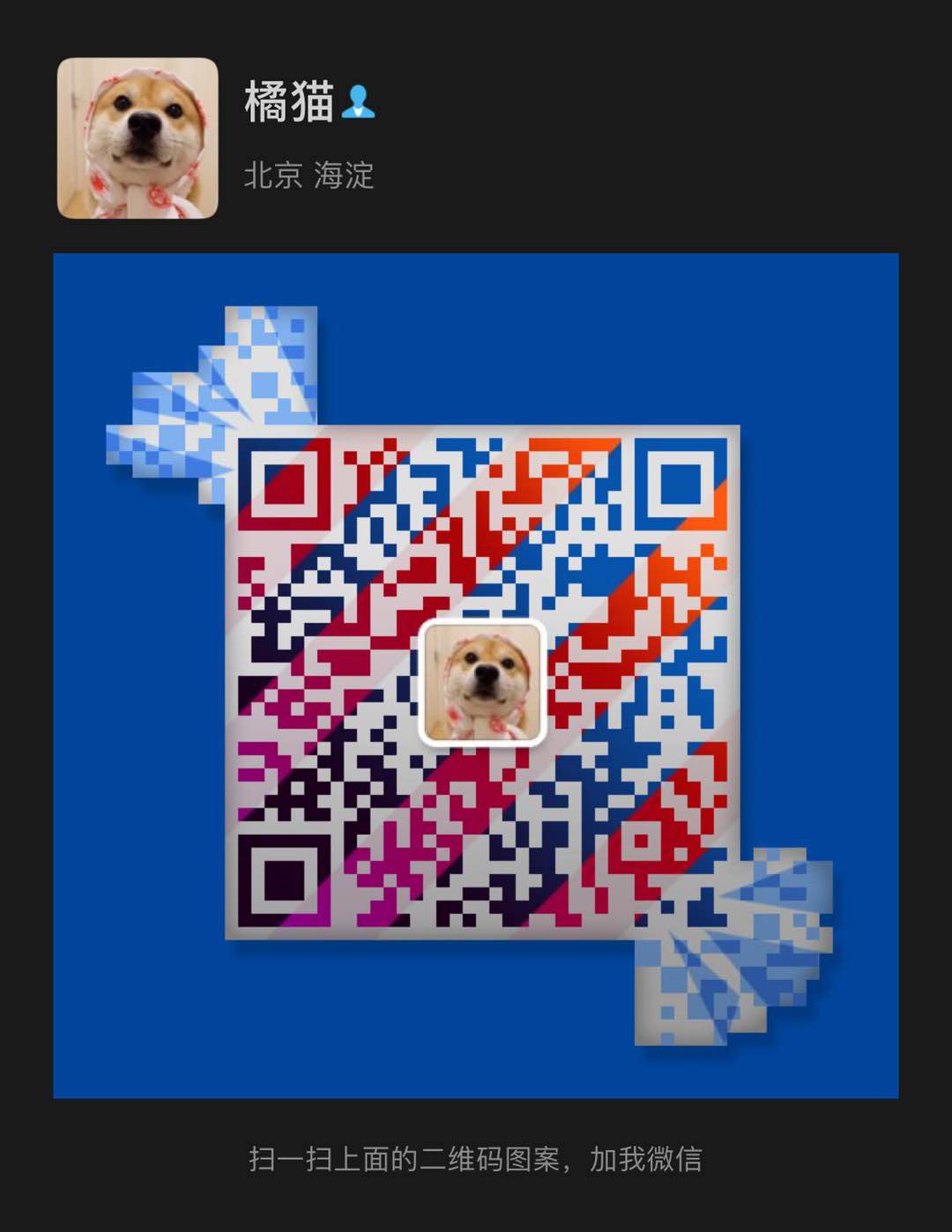
有问题请加博主微信进行沟通!
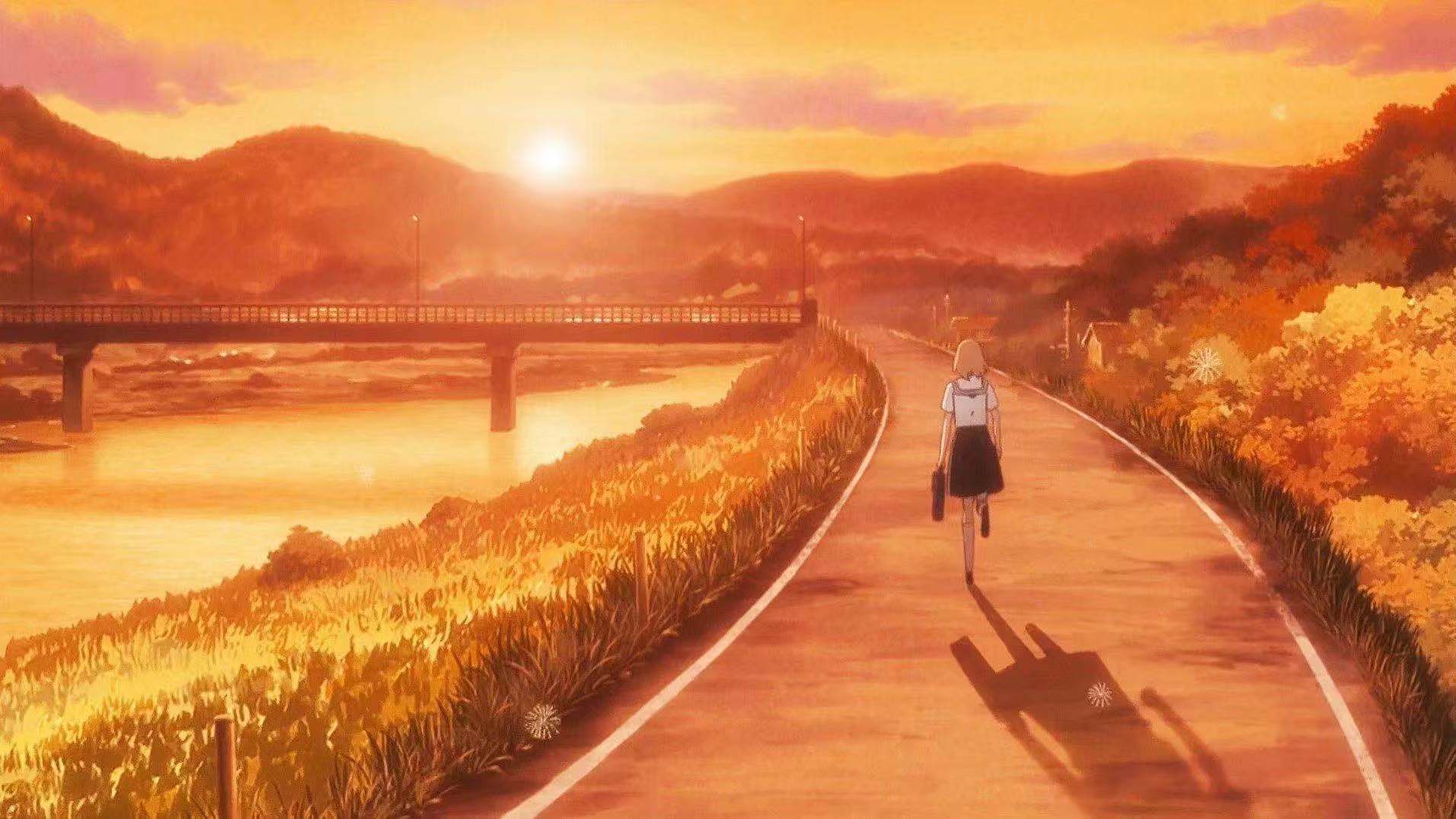



全部评论