分析nginx日志json!
第五章: filebeat收集nginx的json格式日志
1.上面方案不完善的地方
所有日志都存储在message的value里,不能拆分单独显示
2.理想中的情况
可以把日志所有字段拆分出来
{
$remote_addr : 192.168.12.254
- : -
$remote_user : -
[$time_local]: [10/Sep/2019:10:52:08 +0800]
$request: GET /jhdgsjfgjhshj HTTP/1.0
$status : 404
$body_bytes_sent : 153
$http_referer : -
$http_user_agent :ApacheBench/2.3
$http_x_forwarded_for:-
}
3.目标如何使nginx日志格式转换成我们想要的json格式
修改nginx配置文件使日志转换成json
log_format json '{ "time_local": "$time_local", '
'"remote_addr": "$remote_addr", '
'"referer": "$http_referer", '
'"request": "$request", '
'"status": $status, '
'"bytes": $body_bytes_sent, '
'"agent": "$http_user_agent", '
'"x_forwarded": "$http_x_forwarded_for", '
'"up_addr": "$upstream_addr",'
'"up_host": "$upstream_http_host",'
'"upstream_time": "$upstream_response_time",'
'"request_time": "$request_time"'
' }';
access_log /var/log/nginx/access.log json;
清除旧日志
> /var/log/nginx/access.log
检查并重启nginx
nginx -t
systemctl restart nginx
4.nginx转换成json之后仍然不完善的地方
通过查看发现,虽然nginx日志变成了json,但是es里还是存储在message里仍然不能拆分
目标: 如何在ES里展示的是json格式
5.修改filebeat配置文件支持json解析
cat >/etc/filebeat/filebeat.yml<<EOF
filebeat.inputs:
- type: log
enabled: true
paths:
- /var/log/nginx/access.log
json.keys_under_root: true
json.overwrite_keys: true
output.elasticsearch:
hosts: ["10.0.0.51:9200"]
EOF
6.删除ES里以前的索引
es-head >> filebeat-6.6.0-2019.11.15 >> 动作 >>删除
7.重启filebeat
systemctl restart filebeat
8.在kibana上创建索引
9.访问nginx地址

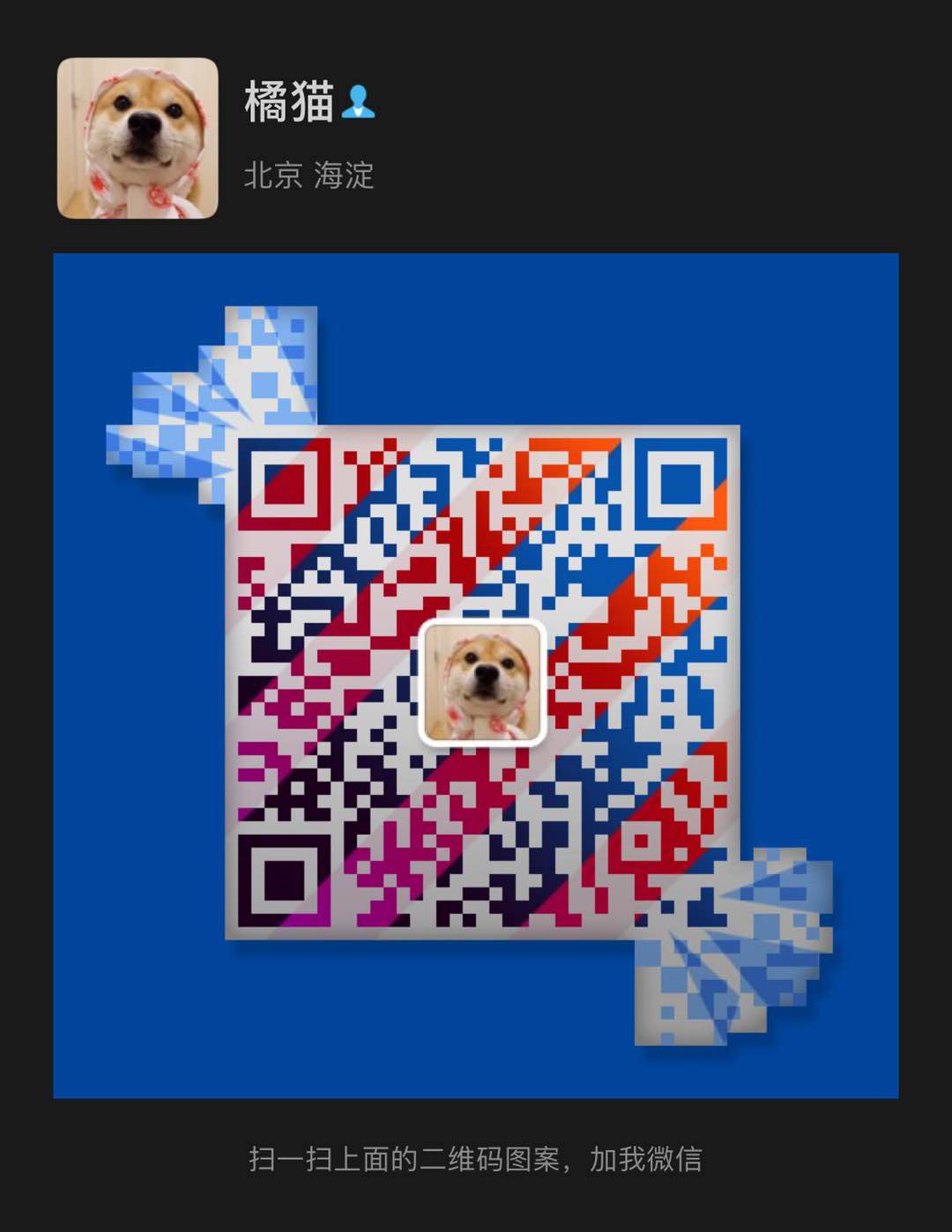
有问题请加博主微信进行沟通!
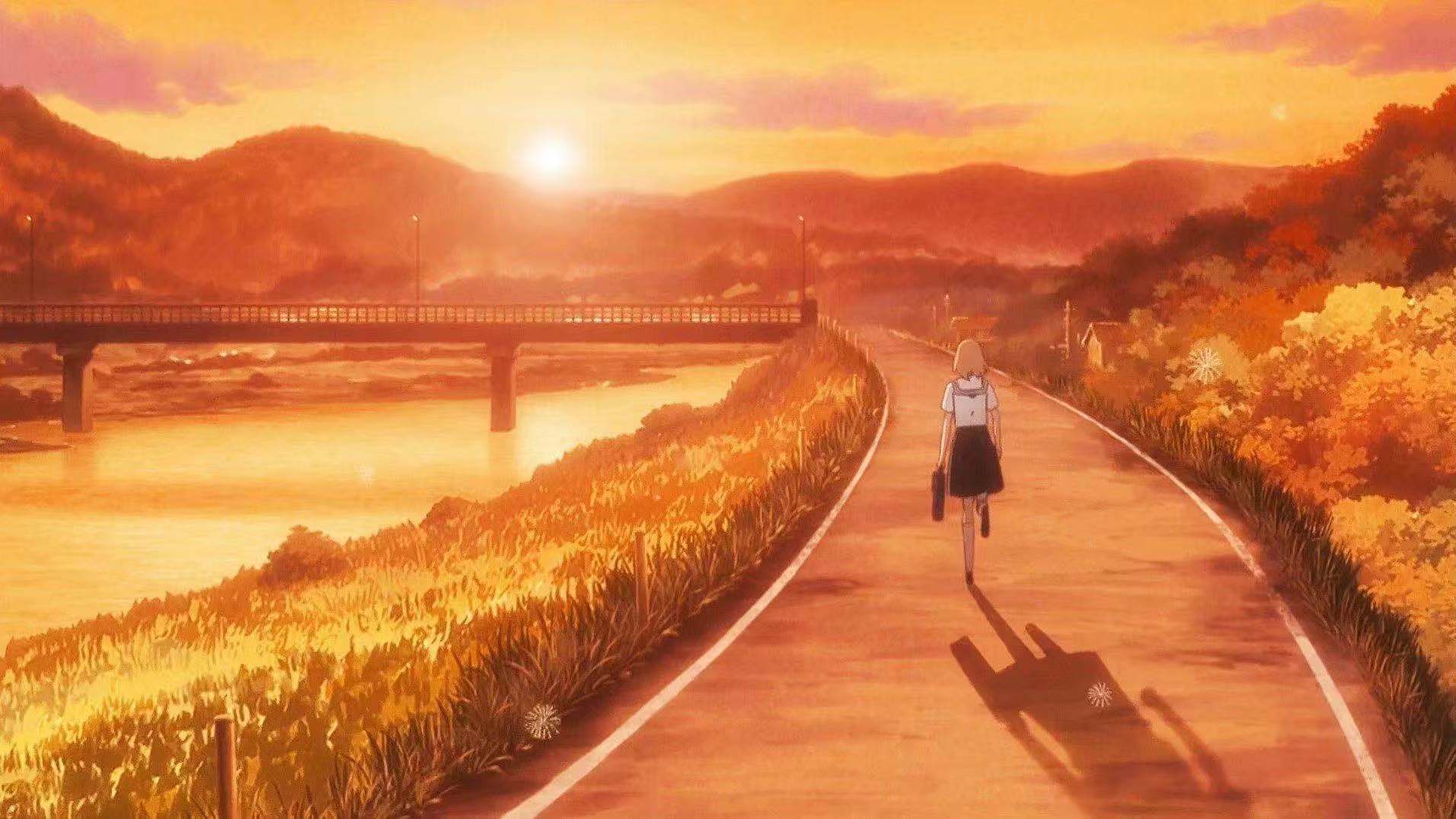



全部评论