gitlab安装(3)
1968人浏览 / 0人评论
一、安装gitlab
官网:https://about.gitlab.com/
https://about.gitlab.com/installation/#centos‐7 # git官网
国内镜像:https://mirrors.tuna.tsinghua.edu.cn/gitlab‐ce/yum/
1、安装依赖
[root@git-01 ~]# yum install ‐y curl policycoreutils‐python openssh‐server -y[root@git-01 ~]#yum install policycoreutils-python -y
2、创建gitlab-rpm包
[root@git-01 ~]# cd /usr/local/
[root@git-01 local]# rpm -ivh gitlab-ce-10.2.3-ce.0.el7.x86_64.rpm

上文的意思就是差不多:感觉你全家安装了gitlab,请你全家在gitlab的配置文件修改下URL。
[root@git-01 local]# vim /etc/gitlab/gitlab.rb
external_url 'http://10.0.0.4
[root@git-01 local]# gitlab‐ctl reconfigure # 更改配置文件后需重新配置
gitlab‐ctl reconfigure # 更改配置文件后需重新配置
/opt/gitlab/ # gitlab的程序安装目录
/var/opt/gitlab # gitlab目录数据目录
/var/opt/gitlab/git‐dfata # 存放仓库数据
gitlab‐ctl status # 查看目前gitlab所有服务运维状态
gitlab‐ctl stop # 停止gitlab服务
gitlab‐ctl stop nginx # 单独停止某个服务
gitlab‐ctl tail # 查看所有服务的日志
通过浏览器输入IP地址进行访问gitlab
10.0.0.4
Gitlab的服务构成:
nginx: 静态web服务器
gitlab‐workhorse: 轻量级的反向代理服务器
logrotate:日志文件管理工具
postgresql:数据库
redis:缓存数据库
sidekiq:用于在后台执行队列任务(异步执行)。(Ruby)
unicorn:An HTTP server for Rack applications,GitLab Rails应用是托管在这个服务器上面的。(Ruby
Web Server,主要使用Ruby编写)

账号:root 设置密码为:12345678
浏览器访问成功!!
---------------------
登录成功

搜索
个人微信号
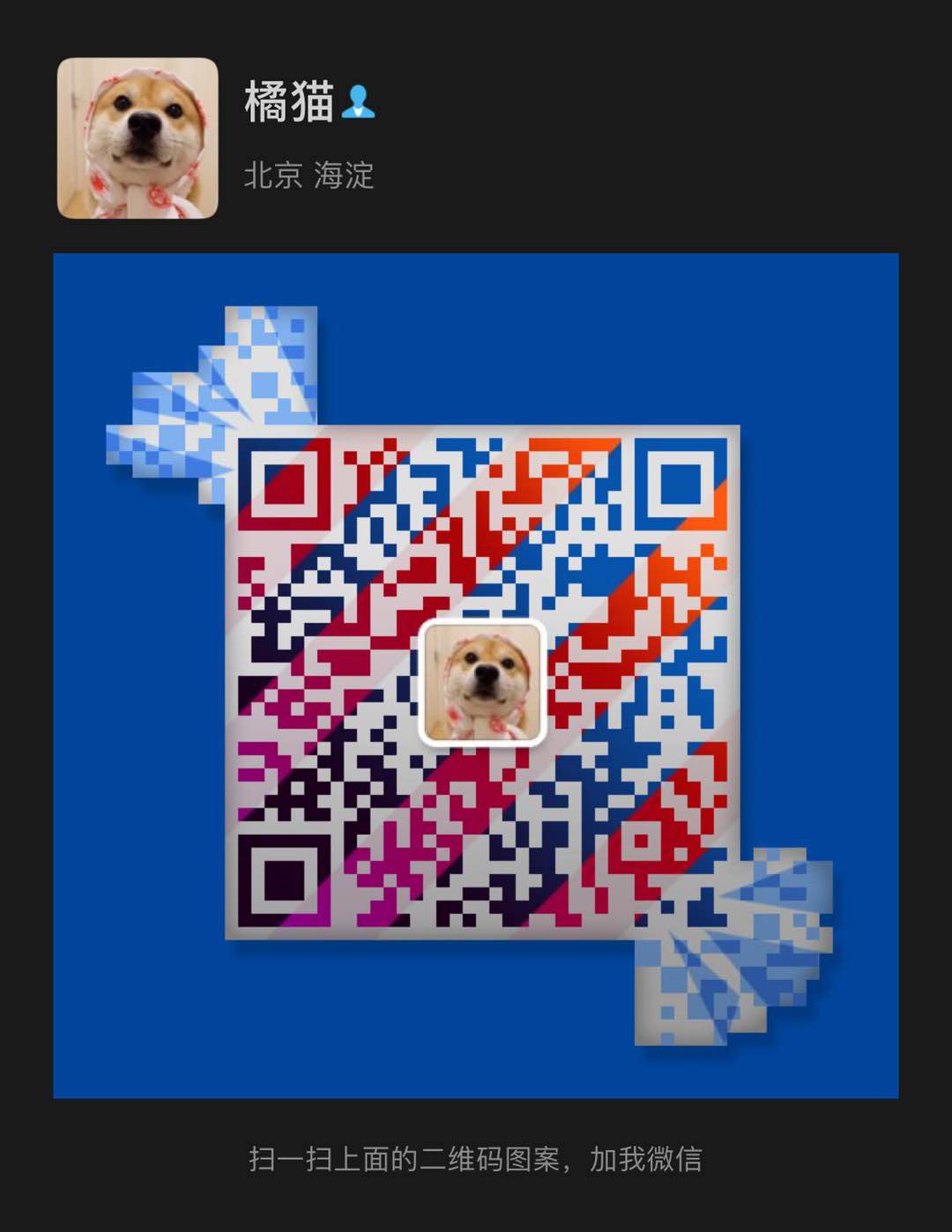
有问题请加博主微信进行沟通!




全部评论